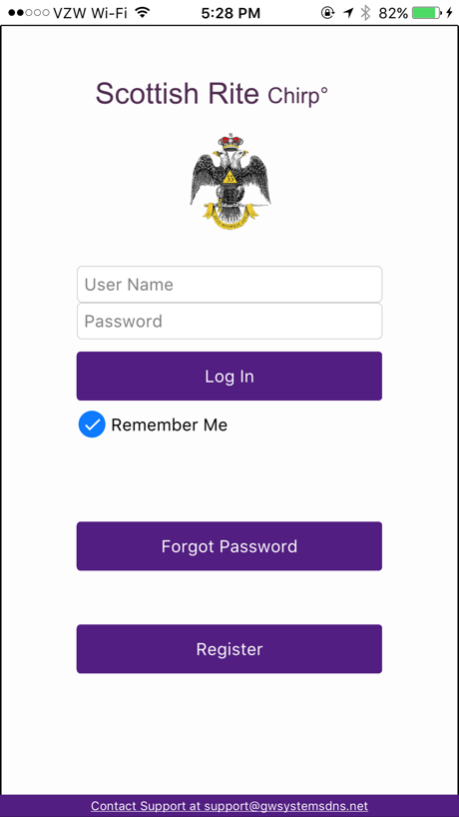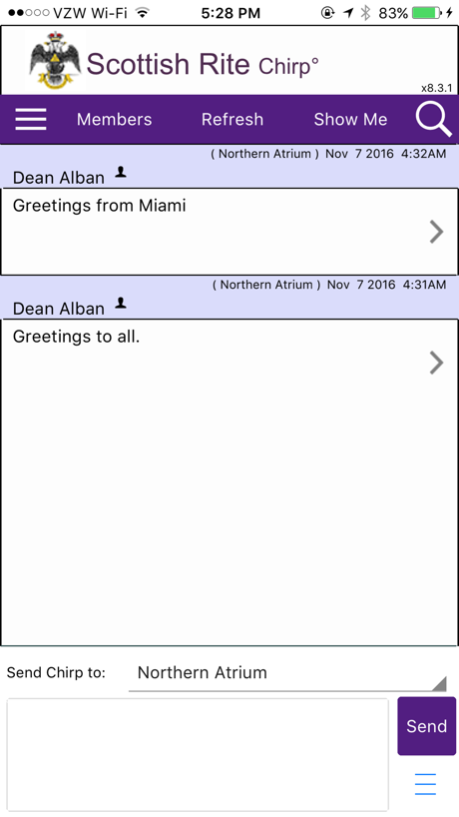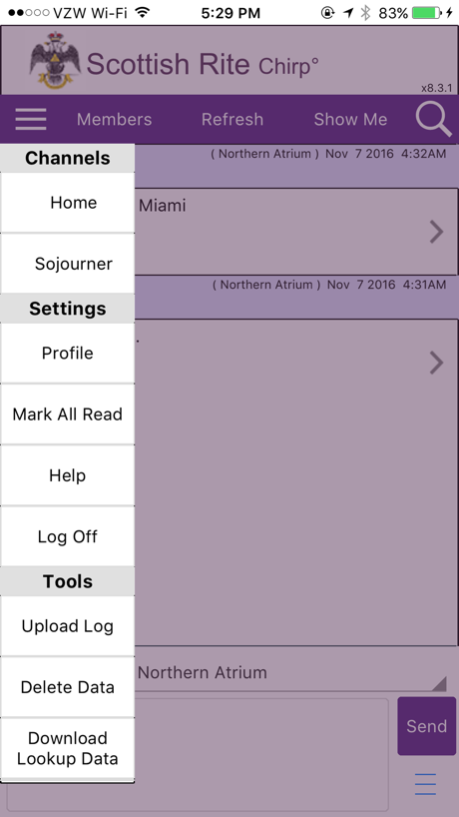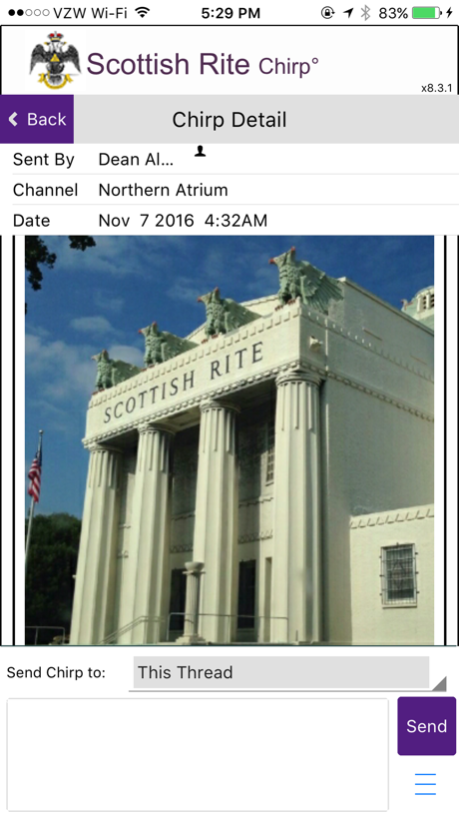SR NMJ Chirp 8.3.3
Free Version
Publisher Description
The Scottish Rite of Freemasonry is making a new tool available exclusively to Scottish Rite Masons, known as SR Chirp. This is a personal communication and messaging utility which operates as a mobile phone application and is unique to the Scottish Rite.
SR Chirp allows Scottish Rite Masons to quickly and conveniently interact through direct messaging, group interactions, streaming media, and picture exchange. It's use is restricted to members, and we invite all Scottish Rite Masons to join the discussion.
Using the application, Scottish Rite members may “Chirp” to each other and share their experiences, day-to-day interactions and thoughts, updates from their local Valleys and States, or simply stay connected throughout the jurisdiction.
The application enables Scottish Rite Masons to quickly and conveniently communicate and interact. Although SR Chirp is similar to text messaging in some ways, because SR Chirp is usable only by Scottish Rite members, it becomes simple to separate communications with brothers from the sometimes overwhelming number of messaging that are part of our personal and business lives.
Nov 10, 2016
Version 8.3.3
This app has been updated by Apple to display the Apple Watch app icon.
About SR NMJ Chirp
SR NMJ Chirp is a free app for iOS published in the Chat & Instant Messaging list of apps, part of Communications.
The company that develops SR NMJ Chirp is SUPREME COUNCIL OF THE THIRTY-THIRD DEGREE OF THE SCOTTISH RITE MASONRY OF THE SOUTHERN. The latest version released by its developer is 8.3.3.
To install SR NMJ Chirp on your iOS device, just click the green Continue To App button above to start the installation process. The app is listed on our website since 2016-11-10 and was downloaded 6 times. We have already checked if the download link is safe, however for your own protection we recommend that you scan the downloaded app with your antivirus. Your antivirus may detect the SR NMJ Chirp as malware if the download link is broken.
How to install SR NMJ Chirp on your iOS device:
- Click on the Continue To App button on our website. This will redirect you to the App Store.
- Once the SR NMJ Chirp is shown in the iTunes listing of your iOS device, you can start its download and installation. Tap on the GET button to the right of the app to start downloading it.
- If you are not logged-in the iOS appstore app, you'll be prompted for your your Apple ID and/or password.
- After SR NMJ Chirp is downloaded, you'll see an INSTALL button to the right. Tap on it to start the actual installation of the iOS app.
- Once installation is finished you can tap on the OPEN button to start it. Its icon will also be added to your device home screen.